
Xbox 360/Xbox One to Xbox One Super Converter (EOL)
Use your Xbox Series X|S / Xbox 360 / XboxOne controllers with your Xbox One / XBOX Series X|S
Support fightsticks to play some Xbox 360/One games on Xbox One.



20210120 firmware update (V1.9.1)
- Support Xbox Series X|S controller(wired use)!
Overview
Brook Super Converter series makes old controllers compatible with newconsoles. This particular model, the Xbox 360 to Xbox One Controller Adapter, lets you use Xbox Series X|S (wired use) / Xbox 360 controllers such as gamepads, dance mats, joysticks and racing wheels with Xbox Series X|S / Xbox One game consoles and Xbox One on PC. This not only saves you money but also means that you can use the controllers you have grown accustomed to.
Installation and use of the Xbox 360 to Xbox One Controller Adapter is effortless.
PS: This product can also be used as an “Xbox One to Xbox One” Controller Adapter in that it lets you assign a Turbo function button and customize the button layout of Xbox One controllers.
※V1.9.1 update
Support Xbox Series X|S controller(wired use)
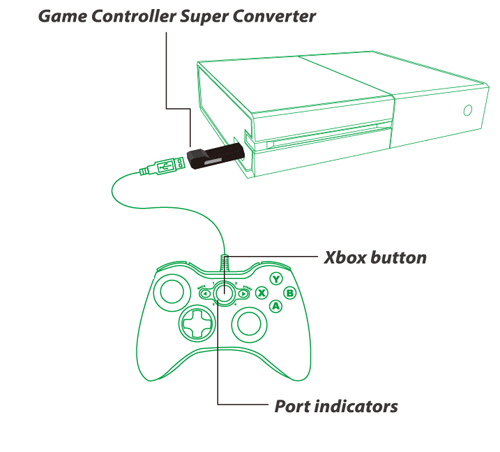
Features
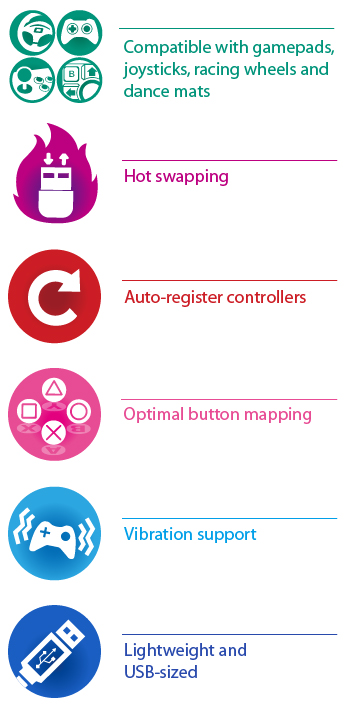
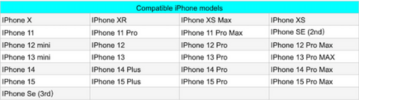
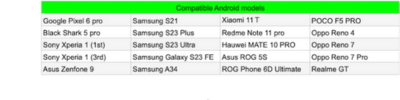

Video
Button Configuration
The Brook Xbox 360 to Xbox One Controller Adapter automatically recognizes Xbox Series X|S / Xbox 360 gamepads and racing wheels and auto-configures their buttons for use with the Xbox One as shown in the map. No toggling is required.
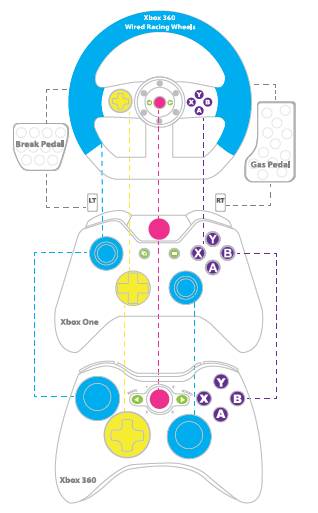
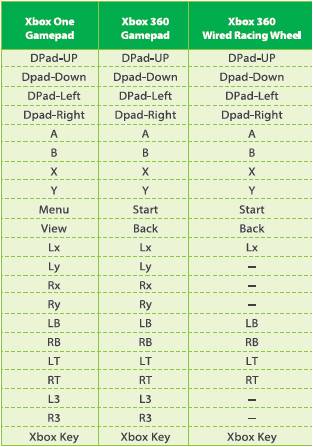
Turbo Setting
The following instructions are based on the Xbox One controller. For those using other controller, please refer to the Corresponding Buttons List.
Turbo Function Settings
STEP01.
Press Xbox GUIDE button & VIEW button to enter setting mode.
STEP02.
Hold VIEW button & tap the button which you want to set up Turbo function.
STEP03.
Press MENU button to save the setting.
STEP04.
Press Xbox GUIDE button to save the setting.
Cancelling Turbo Function
STEP01
Press Xbox GUIDE button & VIEW button to enter setting mode.
STEP02
Press MENU button & VIEW button to cancel Turbo setting.
STEP03
Press Xbox GUIDE button to exit setting mode.
Turbo Function Settings
Cancelling Turbo Function
Remap Setting
The following instructions are based on the Xbox One controller. For those using other controller, please refer to the Corresponding Buttons List.
Button Remap Settings
STEP01.
Press Xbox GUIDE button & MENU button to enter setting mode.
STEP02.
Press the button which you want to assignment.
STEP03.
Hold VIEW button & press the buttons which you want to Remap.
STEP04.
Press MENU button to save the setting.
STEP05.
Press Xbox GUIDE button to save the setting.
Cancelling Button Remap Settings
STEP01.
Press Xbox GUIDE button & MENU button to enter setting mode.
STEP02.
Press MENU button & VIEW button to cancel Remap setting.
STEP03.
Press Xbox GUIDE button to exit setting mode.
Button Remap Settings
Cancelling Button Remap Settings
Disclaimer
- Each Brook Controller Adapter can handle only one Xbox 360 or Xbox One game controller at a time.
- For use with a PC running on Windows 7 please install the original Xbox One driver from Microsoft. Older operating systems are not supported.
Compatibility
The list below indicates the controllers/sticks/wheels that have been tested to be compatible or not compatible with the converter.
For those controllers/sticks/wheels which are not listed indicates that they have not been tested yet.
Go to Contact Us for assistance or suggestion.
Compatible:
- ACTIVISION:Canberra
- ACTIVISION:DJ HERO
- ACTIVISION:GUITAR HERO
- Akishop:PS360+
- HARMONIX:Rickenbacker 325
- HORI :STEERING CONTROLLER RACING WHEEL EX2
- HORI :STEERING CONTROLLER_[XBO-005]
- HORI :Xbox 360 Real Arcade Pro.EX SA
- HORI :Xbox 360 Real Arcade Pro.VX SA
- HORI :Hori Fighting Edge 刃 for Xbox 360
- HORI :Blazblue stick
- HORI :PRO. V 隼_[XBO-004]
- HORI :Real Arcade Pro.3
- HORI :HORI STREET FIGHTER IV STICK
- HORI :HORIPAD for Xbox One [XBO-001]
- HORI: XBOX 360 SOUL CAIBUR 4 FIGHTING STICK
- KDIT:King Snake Metal Arcade Fight Stick 2013
- KDIT:King Snake Metal Arcade Fight Stick 2014
- KONAMI:Dance dance revolution
- PowerA:FUSION CONTROLLER FOR XBOX ONE
- PowerA: Mini Controller for xbox one
- THRUSTMASTER:Ferrari 458 Racing Wheel
- Razer:Atrox
- Razer:Razer XB1 Atrox stick
- Razer:Atrox Super Street Fighter® IV AE Collector’s Edition Arcade Stick for Xbox 360®
- Mad Catz:Arcade FightStick Tournament Edition
- Mad Catz:Arcade FightStick PRO for Xbox 360
- Mad Catz:Ultra Street Fighter® IV Arcade FightStick™ Tournament Edition 2 for Xbox 360
- Mad Catz:Xbox 360 Street Fighter IV FightPad
- QANBA:Q4
- SCUF:PROFESSIONAL CONTROLLER FOR XBOX 360
- PDP:Mortal Kombat Xbox 360 Kombat Stick
- Joytron: Paewang Revolution
- Mayflash:Arcade Fightstick F300 for PS4 /PS3 /XBOX One/ XBOX 360/ PC
- Microsoft:Xbox Series X|S controller (wired use, V1.9.1 update)
Not Compatible:
- PDP:Mortal Kombat X Fight Pad for Xbox One and Xbox 360
- PDP:Legendary Collection Deliverer of Truth Controller
- Rock Band 3: MIDI PRO-Adapter for Xbox 360
- Thrustmaster:Ferrari Vibration GT Cockpit 458 for Xbox 360
- Microsoft:Xbox 360 Wireless Gaming Receiver For Windows
- Microsoft:Wireless Racing Wheel


