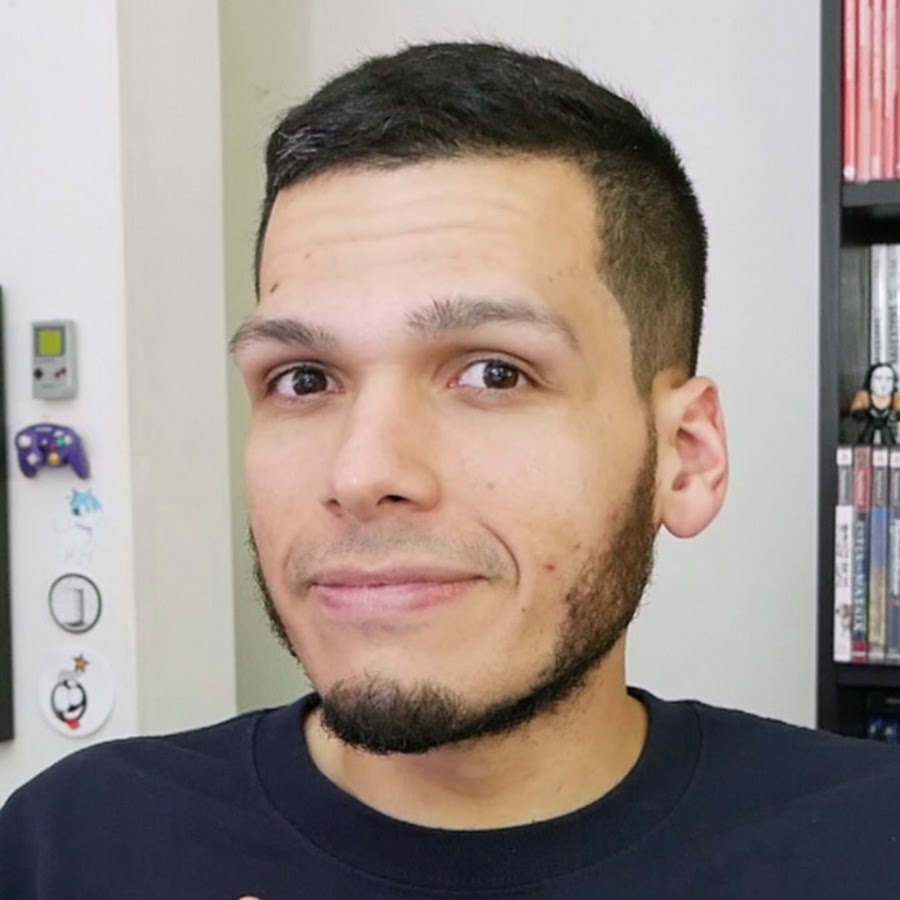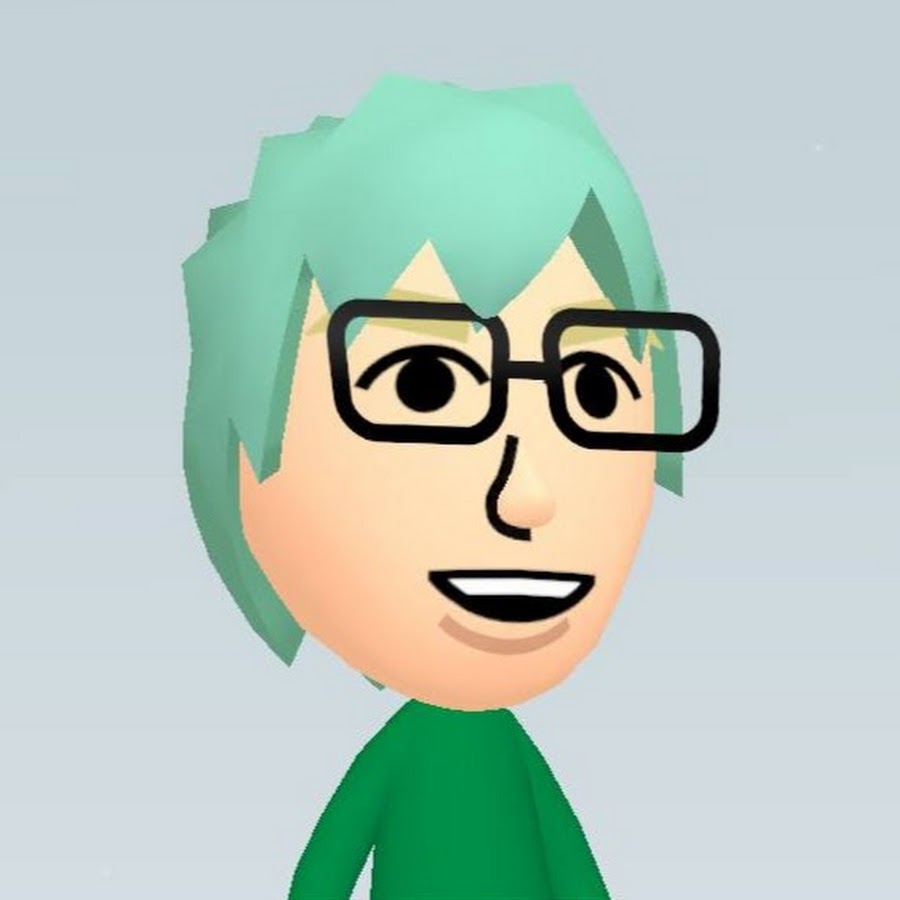Wingman XB (EOL)
You are loyal to Xbox but.....you still need another controller, yep.
Now you can use PS5, PS4, PS3, XSX|S, Xbox One, Xbox 360, Switch Pro, SEGA Astro City, MEDA Drive mini controller on Xbox Series X|S, Xbox One, Xbox 360 and Original Xbox.
Support Taiko drum controller on Xbox.
Support Flight Stick



20230609 firmware update (V2.1.1)
- Support to backup and restore Turbo & Remap & MARCO on PC
20220928 firmware update (for Flight Stick, v1.6.6)
- Fix the problem that it gets stuck when entering the game Ace Combat
Introduction
Are you used to using other controllers?
Just connect to wired Xbox Series X|S / wired Xbox360 / wired Xbox One / PS5 / PS4 / PS3 / Switch Pro / SEGA Astro City mini (wired use) / MEGA Drive mini (wired use) controller to use. Also supports relevant Xbox 360 / Xbox One / PS3 / PS4 / Switch peripheral accessories.
If it's so simple, why don't you try and see what's happens?
Flight Stick frimware download : 
You can use Flight Stick on XBOX ONE & XBOX Series.
Flight stick compatibility:
- Thrustmaster T.Flight Hotas One(XBOX MODE)
- Thrustmaster T.Flight Hotas X(PS3 MODE)
- Thrustmaster T.Flight Hotas 4(PS4 MODE)
- Hori Flight Stick EX2(NORM)
- Saitek Aviator Flight Stick AV8R-02(M1 MODE)
* Flash the Flight Stick version firmware to use your flight stick!
To use back with your controller/ fight stick, remember to flash the normal version firmware.

Video
Features
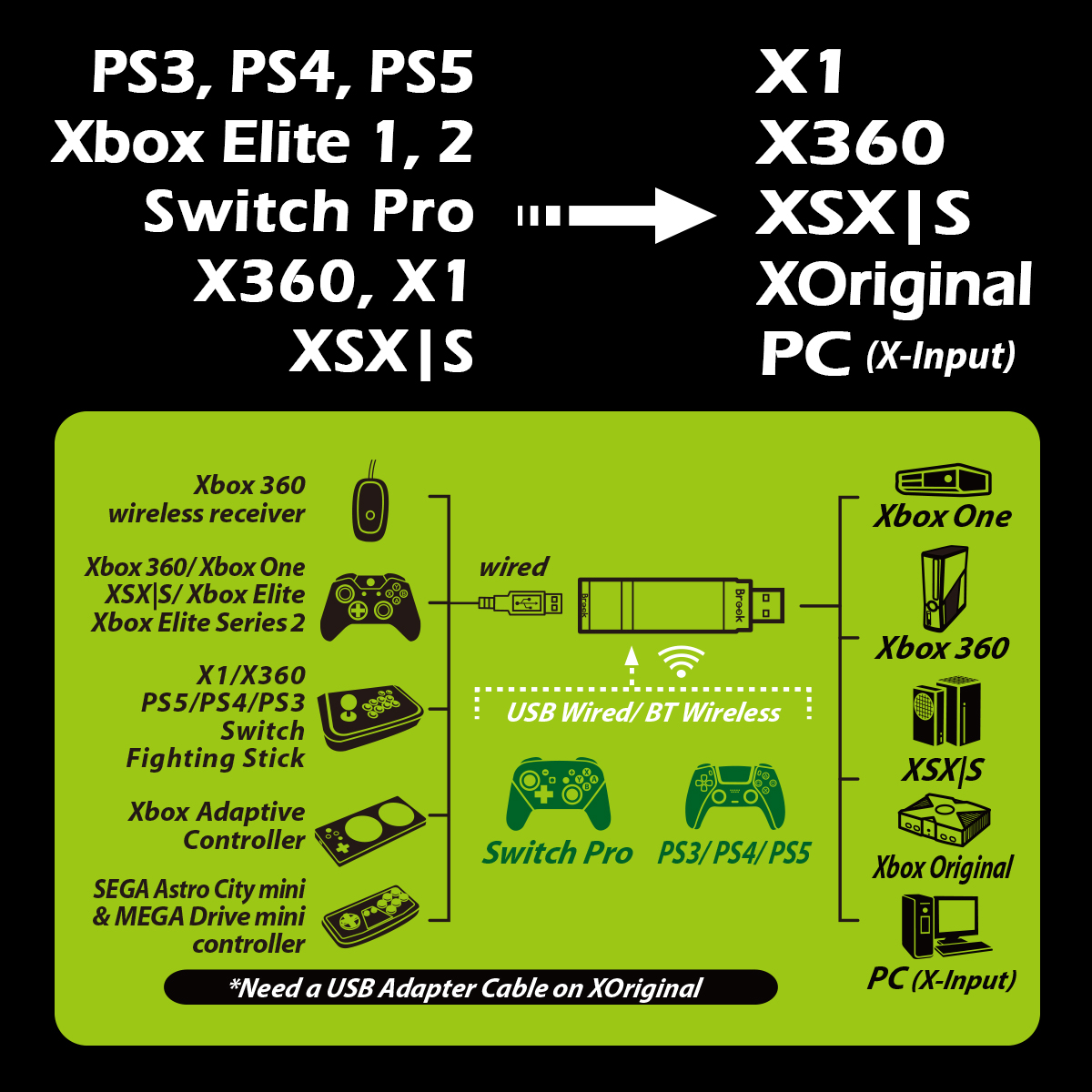
Unboxing
LED
|
Lighting |
Status |
|
Blue LED Permanently on |
The connector and the device are currently connected. |
|
Blue LED Slow blinking (Once every two seconds) |
Wired device is not connected Wireless device is searching for connection… |
|
Blue LED Fast blinking |
Wireless connection mode is ON Searching for pairing device… |
|
Red LED Blinking |
Turbo-Remap button is being pressed |
|
Red LED Permanently on |
Entering Turbo-Remap Settings |

Connecting to the Device
-
Insert Wingman XB into the Xbox Series X|S / Xbox 360 / Xbox One console USB port. Slow blinking of the Blue LED indicates that the connection to the console is successful.
-
Wired Connection:
Connect the Xbox 360 / Xbox One/ PS3 / PS4 / Switch Pro wired controller or game pad to Wingman XB through the USB port.
Using a X360 wireless controller:
Simply connect the wireless X360 wireless receiver to the Wingman XB through the USB port.
Using PS3 / PS4 / Switch Pro wireless controller:
After completing the connection according to the instructions of the Wired Connection, remove the USB cable, and then wake up the PS3 / PS4 / Switch Pro wireless controller.
- Check whether the two Blue LEDs at the sides of the Wingman XB are permanently on. This indicates that the connection is completed.

How to set PS4 or Switch Taiko Drum on Xbox consoles
Support Hori
Taiko Drum Controller for the Nintendo Switch and PS4
Connection Pairing Supplementary Instructions
- Holding the LED buttons on the two sides of the Wingman XB for 1 second will activate wireless connection pairing mode. The Wingman XB will engage in pairing with surrounding Bluetooth devices. The pairing mode will end if:
- The connection pairing with the wireless controller is successful.
- The connection pairing is unsuccessful after 1 minute.
- The LED buttons are held for 1 second.
Corresponding Buttons List
| Console | Controller | |||||||
|---|---|---|---|---|---|---|---|---|
| X360 | Switch | XB1 | X360 | PS5 | PS4 | PS3 | Mega Drive Mini | SEGA Astro City Mini |
| D-Pad (U/D/L/R) | ||||||||
| Lx / Ly | ||||||||
| Rx / Ry | ||||||||
| A | B | A | A | ╳ | ╳ | ╳ | A | D |
| B | A | B | B | ○ | ○ | ○ | B | E |
| X | Y | X | X | □ | □ | □ | X | A |
| Y | X | Y | Y | △ | △ | △ | Y | B |
| LB | L | LB | LB | L1 | L1 | L1 | Z | C |
| RB | R | RB | RB | R1 | R1 | R1 | C | F |
| LT | ZL | LT | LT | L2 | L2 | L2 | Start+Z | Start+C |
| RT | ZR | RT | RT | R2 | R2 | R2 | Start+C | Start+F |
| LSB | L3 | LSB | LSB | L3 | L3 | L3 | Start+X | Start+A |
| RSB | R3 | RSB | RSB | R3 | R3 | R3 | Start+Y | Start+B |
| START | + | MENU | START | OPTIONS | OPTIONS | Start | Start+A | Start+D |
| BACK | - | VIEW | BACK | Create | SHARE | Select | Mode | Credit |
| Capture | Touch Button | Touch Button | ||||||
| Xbox Guide | Home | Xbox Guide | Xbox Guide | PS | PS | PS | Start+B | Start+E |
| Console | Controller | |||||||
|---|---|---|---|---|---|---|---|---|
| XB1 | Switch | XB1 | X360 | PS5 | PS4 | PS3 | Mega Drive Mini | SEGA Astro City Mini |
| D-Pad (U/D/L/R) | ||||||||
| Lx / Ly | ||||||||
| Rx / Ry | ||||||||
| A | B | A | A | ╳ | ╳ | ╳ | A | D |
| B | A | B | B | ○ | ○ | ○ | B | E |
| X | Y | X | X | □ | □ | □ | X | A |
| Y | X | Y | Y | △ | △ | △ | Y | B |
| LB | L | LB | LB | L1 | L1 | L1 | Z | C |
| RB | R | RB | RB | R1 | R1 | R1 | C | F |
| LT | ZL | LT | LT | L2 | L2 | L2 | Start+Z | Start+C |
| RT | ZR | RT | RT | R2 | R2 | R2 | Start+C | Start+F |
| LSB | L3 | LSB | LSB | L3 | L3 | L3 | Start+X | Start+A |
| RSB | R3 | RSB | RSB | R3 | R3 | R3 | Start+Y | Start+B |
| START | + | MENU | START | OPTIONS | OPTIONS | Start | Start+A | Start+D |
| BACK | - | VIEW | BACK | Create | SHARE | Select | Mode | Credit |
| Capture | Touch Button | Touch Button | ||||||
| Xbox Guide | Home | Xbox Guide | Xbox Guide | PS | PS | PS | Start+B | Start+E |
Flight stick Mapping table
Flight Stick frimware download : 
Console compatibility:
XBOX ONE & XBOX Series
Analog Flight Stick:Thrustmaster T.Flight Hotas One(XBOX MODE)
Supported Flight Stick:
- Thrustmaster T.Flight Hotas X(PS3 MODE)
- Thrustmaster T.Flight Hotas 4(PS4 MODE)
- Hori Flight Stick EX2(NORM)
- Saitek Aviator Flight Stick AV8R-02(M1 MODE)
* Flash the Flight Stick version firmware to use your flight stick!
To use back with your controller/ fight stick, remember to flash the normal version firmware.
| Console : XBOX ONE & XBOX Series | |||||||
| Controller | |||||||
| X-One | PS3 | PS4 | X-360 | X-360 | NOTE | ||
| Thrustmaster | Hori | Saitek | |||||
| T.Flight | T.Flight | T.Flight | Flight Stick EX2 | Aviator Flight Stick | |||
| Hotas One | Hotas X | Hotas 4 | AV8R-02 | ||||
| D-Pad | D-Pad | D-Pad | D-Pad | D-Pad | |||
| A(6) | ╳ | ╳ | LB+A | LB+A | |||
| B(7) | ○ | ○ | LB+B | LB+B | |||
| X(5) | □ | □ | LB+X | LB+X | |||
| Y(8) | △ | △ | LB+Y | LB+Y | |||
| F1(1) | R1 | R1 | A | A | Cannon launch | ||
| F2(2) | L1 | L1 | B | B | Missile launch | ||
| B1(3) | R3 | R3 | X | LB+RSB | X | LB+RSB | Missile changes |
| B2(4) | L3 | L3 | Y | LB+LSB | Y | LB+LSB | Lock changes |
| B3(9) | R2 | R2 | RSB | RSB | |||
| B4(10) | L2 | L2 | LSB | LSB | |||
| B5(15) | |||||||
| Prev(13) | |||||||
| Next(14) | |||||||
| View | Select | Share | Back | Back | |||
| Menu | Start | Options | Start | Start | |||
Turbo Setting
The following instructions are based on the Xbox One controller. For those using an Xbox 360 controller, please refer to the Corresponding Buttons List
Turbo Function Settings
STEP01.
Press Xbox GUIDE button & VIEW button to enter setting mode.
STEP02.
Hold VIEW button & tap the button which you want to set up Turbo function.
STEP03.
Press MENU button to save the setting.
STEP04.
Press Xbox GUIDE button to save the setting.
Cancelling Turbo Function
STEP01
Press Xbox GUIDE button & VIEW button to enter setting mode.
STEP02
Press MENU button & VIEW button to cancel Turbo setting.
STEP03
Press Xbox GUIDE button to exit setting mode.
Turbo Function Settings
Cancelling Turbo Function
Remap Setting
The following instructions are based on the Xbox One controller. For those using an Xbox 360 controller, please refer to the Corresponding Buttons List.
Button Remap Settings
STEP01.
Press Xbox GUIDE button & MENU button to enter setting mode.
STEP02.
Press the button which you want to assignment.
STEP03.
Hold VIEW button & press the buttons which you want to Remap.
STEP04.
Press MENU button to save the setting.
STEP05.
Press Xbox GUIDE button to save the setting.
Cancelling Button Remap Settings
STEP01.
Press Xbox GUIDE button & MENU button to enter setting mode.
STEP02.
Press MENU button & VIEW button to cancel Remap setting.
STEP03.
Press Xbox GUIDE button to exit setting mode.
Button Remap Settings
Cancelling Button Remap Settings
Notice
*Each Wingman XB can only connect to a single device. Wingman XB supports most of the accessories that are compatible with original factory specifications. To expand the number of supported accessories, firmware will be updated irregularly.
*Wingman XB do not support headset/microphone function which provides by controller audio jack.
Where To Buy

Compatibility
| Brand | Device |
|---|---|
| 8BITDO | 8BITDO ZERO Z BLUETOOTH GAMEPAD |
| Acrux | Wired Controller PL-6302 v3.3 |
| Acrux | Wired Controller PL-6460 |
| Activision | Calelai Dangerous Hunts2011 |
| Activision | Calelai Dangerous Hunts2013 |
| Activision | DJ HERO |
| Activision | Canberra |
| ASTRO | ASTRO Gaming C40 TR |
| BD&A | POWER A FUSION Pro Controller for Xbox One |
| Betop | Ashura TE |
| Brook | C15020_PS2 to PS4 Converter |
| Brook | UNIVERSAL FIGHTING BOARD |
| Brook | 3 in 1 2.4G Gamepad |
| Brook | 3 in 1 Converter (PC / 360 / PS3) |
| Brook | BROOK vivid controller |
| CHASDI | CHASDI Xbox One Wireless Controller |
| DOBE | DOBE X ONE Wired Controller |
| etokki | Omni Arcade Stick -Sanwa Edition |
| Game Stop | Wired Controller PL-6302 / BB-6302 / GX-6302 |
| HIT BOX | XBOX ONE Hit Box |
| HORI | Real Arcade pro V HAYABUSA 2017 version |
| HORI | Wired Controller |
| HORI | DEAD OR ALIVE 5 LAST ROUND STICK for PlayStation 4 / PlayStation 3 PS4-029(U/E) |
| HORI | Fighting Commander 4 |
| HORI | Hatsune Miku Project DIVA X HD |
| HORI | HORI FIGHTING COMMANDER Wired Controller |
| HORI | HORI Fighting Stick V3 |
| HORI | HORI Real Arcade Pro (Soul Calibur VI Edition) |
| HORI | HORI Real Arcade Pro N Hayabusa for PlayStation 4 |
| HORI | HORI Wired Controller Light |
| HORI | HORIPAD3 TURBO |
| HORI | HORI PS4/PC Fighting Edge |
| HORI | PRO V4 Hayabusa PS4-005 (U/E) |
| HORI | PS3 Hori Fighting Min3 |
| HORI | PS4-043 Mini |
| HORI | RAP V3-SA |
| HORI | Real Arcade Pro. 4 Premium VLX |
| HORI | Real Arcade Pro. 3 |
| HORI | Soul Calibur IV Arcade Fight Stick for PS3 Playstation 3 |
| HORI | WIRELESS FIGHTING STICK 3 HP3-63 |
| HORI | WIRELESS REAL ARCADE PRO.V3 Hayabusa |
| HORI | HORI NSW-149MINI |
| HORI | HORI SWITCH READ ARCADE PRO V |
| HORI | Blazblue stick HX3-49 |
| HORI | HORI XBOX360 TEKKEN 6 WIRELESS FIGHTING STICK |
| HORI | HORI PAD for Xbox One [XBO-001] |
| HORI | PRO. V Hayabusa_[XBO-004] |
| HORI | Xbox 360 Real Arcade Pro.EX SA |
| HORI | Xbox 360 Real Arcade Pro.VX SA HX3-59 |
| HORI | Hori Flight Stick EX2 (NORM, Wingman XB Flight Stick Edition) |
| line | Line 2nd Generation PRO |
| line | Line 3nd Generation PRO |
| Joytron | HAOU REVOLUTION |
| KDIT | KKS-1302289 |
| Mad Catz | Mad Catz PS3 Street Fighter IV Arcade Fight Stick |
| Mad Catz | PS3 Mad Catz Street Fighter 4 TE |
| Mad Catz | PS3 Mad Catz Street Fighter 5 TE R2 |
| Mad Catz | PS3 Mad Catz Street Fighter X Takken Fighr Pad |
| Mad Catz | Street Fighter Toumament Edition S |
| Mad Catz | Street Fighter V Arcade FightStick Alpha for PS4 & PS3 |
| Mad Catz | Street Fighter V Arcade FightStick Toumament Edition 2+ for PS4 & PS3 |
| Mad Catz | Street Fighter V FightPad PRO for PS4 & PS3 |
| Mad Catz | WWE ALL STARS BrawlStick |
| Mad Catz | Arcade FightStick PRO for Xbox 360 |
| Mad Catz | Arcade FightStick Toumament Edition 2 |
| Mad Catz | Mad Catz Ultra Street Fighter IV Arcade FightStick Toumament Edition 2 for Xbox 360 |
| Mad Catz | Xbox 360 Street Fighter IV FightPad |
| MAKESTICK | IST MAKE PRO 1030 PRO For PS3 |
| MayFlash | Arcade Stick F500 Elite |
| MayFlash | Fight Stick - PS3/Xbox 360/PC - Arcade Fighting Stick V2 |
| MayFlash | MayFlash F300 |
| Microsoft | XBOX Adaptive Controller |
| Microsoft | XBOX One S Controller (wired use) |
| Microsoft | XBOX 360 Wired Controller |
| Microsoft | XBOX 360 Wireless Receiver |
| Microsoft | XBOX One Controller (wired use) |
| Microsoft | XBOX One Controller (with audio jack) |
| Microsoft | XBOX Series X|S Wired controller |
| Nacon | NACON DAIJA ARCADE STICK |
| Nacon | NACON PS4 Revolution Unlimited Pro Controller |
| Nacon | REVOLUTION Pro Controller |
| Nintendo | Switch Pro |
| PDP | Mortal Kombat X Fight Pad for Playstation 4 and PlayStation 3 |
| PDP | Afterglow Wired Controller |
| PDP | Mortal Kombat X Fight Pad for Xbox One and Xbox 360 |
| PDP | PDP Wired Controller |
| PDP | XBOX One Mirror's Edge Catalyst Wired Controller |
| PowerA | PS3 Wired Controller Air Flo |
| PowerA | PowerA Enhanced Wireless Controller for Nintendo Switch |
| PowerA | PowerA Wired Controller Plus for Nintendo Switch |
| PowerA | PowerA FUSION CONTROLLER FOR XBOX ONE |
| PowerA | PowerA Spectra Illuminated Controller |
| PowerA | PowerA Enhanced Wired Controller for Xbox One |
| PowerA | PowerA Mini Controller for xbox one |
| PowerA | PowerA Wired Controller for Xbox one |
| QANBA | Drone |
| QANBA | QANBA Q1-BL Arcade Joystick |
| QANBA | QANBA Q2 |
| QANBA | QANBA Q3 |
| QANBA | Quanba Q4 3 in 1 |
| Razer | Razer Panthera Arcade Stick for PlayStation 4 |
| Razer | Razer Panthera Evo Arcade Stick |
| Razer | Razer Raiju Gaming Controller |
| Razer | Razer Raiju toumament edition |
| Razer | Razer Raiju ultimate (for wireless use, switch to PC BT mode, then hold down PS+OPTIONS to pair) |
| Razer | Razer Raion fightpad |
| Razer | Razer Atrox |
| Razer | Razer wolverine toumament edition |
| Razer | Razer wolverine ultimate |
| Retro-Bit | Retro-Bit Official Sega Saturn |
| SCUF | PROFESSIONAL CONTROLLER FOR PS3 |
| SCUF | PROFESSIONAL CONTROLLER FOR XBOX 360 |
| SCUF | PROFESSIONAL CONTROLLER FOR XBOX ONE |
| SEGA | VIRTUA STICK HIGH GRADE PS3 |
| SEGA | SEGA Astro City mini wired controller |
| SEGA | MEGA Drive mini wired controller |
| SONY | PS5 Dual Sense Edge controller (update) |
| SONY | Wireless Controller |
| SONY | PS4 DS4 Wireless Controller CUH-ZCT2G |
| SONY | PS5 DualSense wired & wireless controller |
| SRK TOODLE | Toodles Cthuhu Multi-Console PCB |
| Saitek | Saitek Aviator Flight Stick AV8R-02 (M1 MODE, Wingman XB Flight Stick Edition) |
| SplitFish | SplitFish FragFX Piranha PS4 |
| SplitFish | SplitFish FragFX Shark PS4 |
| Venom | Venom arcade stick PS4/PS3 |
| Thrustmaster | Thrustmaster T.Flight Hotas X (PS3 MODE, Wingman XB Flight Stick Edition) |
| Thrustmaster |
Thrustmaster T.Flight Hotas 4 |