
PS3/PS4 to Mega Drive/PC Engine Super Converter (EOL)
It's time! Bring a new life to Retro Console!
Use your PS3/PS4/SW-Pro controllers
with SEGA Astro City mini / SEGA Mega Drive Mini / SEGA Genesis Mini / Mega Drive, PC Engine and PC!



20210224 firmware update (V1.6)
- Add to support consoles :
SEGA Astro City mini / SEGA Mega Drive Mini / SEGA Genesis Mini
Overview
This amazing product is compatible with your gamepad, fighting stick, and more. It also allows you to customize button layout and add a turbo button to original and 3rd party controllers.
Within the Brook TM Super Converter, you can use existing PS3/PS4/SW-Pro controllers to play on your SEGA Astro City mini / SEGA Genesis Mini / SEGA Genesis Mini / Mega Drive / PC Engine console and on PC!
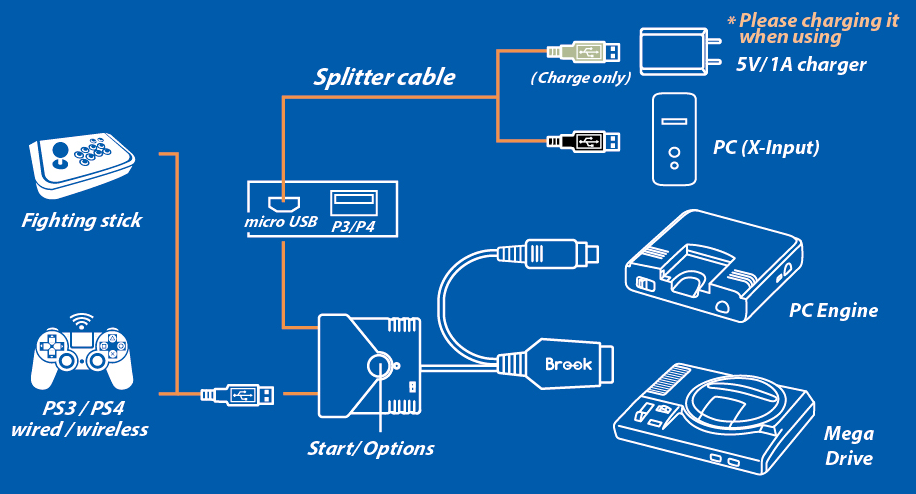
Video
Features
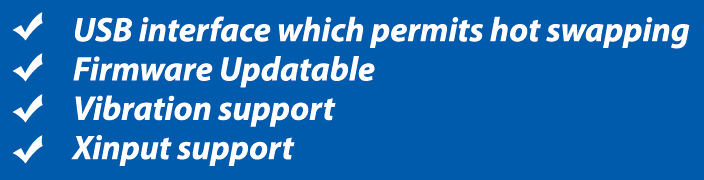

Instructions
Plug in to Mega drive/PC Engine:
1. Connect the converter to Mega Drive/PC Engine and turn on the gaming console.
2. Connect the PS3/PS4/Switch controller to the Super Converter via standard USB cable, the registration of the controller starts automatically. When the controller LED turns on, the registration is finished.
3. If the controller does not work correctly due to insufficient power, please connect the micro USB port to the 5V/1A Charger by splitter cable.
Plug in to Astro City mini/ Mega Drive Mini/ Genesis Mini:
1. Use mirco USB port to the Console
2. Mode switching: Start + Right
※V1.6 update
Plug in to PCE Mini:
1. Use mirco USB port to the Console
2. Mode switching: Start + Up
Plug in to PC (X|D):
1. Use mirco USB port to the Console
2. Mode switching: Start + Down
MD mode
PS + square => 6 button mode
PS + triangle =>3 button mode
PCE mode
PS + square => 6 button mode
PS + triangle =>2 button mode
After the PS4 / PS3 / Switch controller (DUALSHOCK 4/3) paired with this product. You can use it wirelessly.
1. Connect the converter to Mega Drive/PC Engine and turn on the gaming console.
2. Connect the PS3/PS4/Switch controller to the Super Converter via standard USB cable.
3. The USB cable is removed and the controller is ready for wireless use.
Button Configuration (PS3/PS4)
|
MD Pad-3B |
MD Pad-6B |
PCE Pad-2B |
PCE Pad-6B |
PC Pad-XID |
PS4 Pad |
PS3 Pad |
|
Dpad |
Dpad |
Dpad |
Dpad |
Dpad |
Dpad |
Dpad |
|
|
A |
II–1 |
III |
A |
╳ |
╳ |
|
C |
B |
I-1 |
II |
B |
○ |
○ |
|
A |
X |
II–3 |
IV |
X |
□ |
□ |
|
B |
Y |
I-3 |
V |
Y |
△ |
△ |
|
Start |
Start |
RUN |
RUN |
Start |
OPTIONS |
Start |
|
|
mode |
SELECT |
SELECT |
Select |
SHARE |
Select |
|
DPad (L/R) |
DPad (L/R) |
DPad (L/R) |
DPad (L/R) |
Lx |
Lx |
Lx |
|
DPad (U/D) |
DPad (U/D) |
DPad (U/D) |
DPad (U/D) |
Ly |
Ly |
Ly |
|
|
|
|
|
Ry |
Ry |
Ry |
|
|
|
|
|
Rx |
Rx |
Rx |
|
|
Z |
RUN |
VI |
L1 |
L1 |
L1 |
|
|
Z |
SELECT |
VI |
R1 |
R1 |
R1 |
|
|
C |
II–2 |
I |
L2 |
L2 |
L2 |
|
|
C |
I-2 |
I |
R2 |
R2 |
R2 |
|
|
|
|
|
L3 |
L3 |
L3 |
|
|
|
|
|
R3 |
R3 |
R3 |
|
|
|
|
|
XBOX |
PS Key |
PS Key |
|
|
|
|
|
|
TP |
|
I-2 & II-2 : Low speed turbo
I-3 & II-3 : High speed turbo
Button Configuration (SW)
|
MD Pad-3B |
MD Pad-6B |
PCE Pad-2B |
PCE Pad-6B |
PC Pad-XID |
SW Pro Pad |
Hori Real |
|
Dpad |
Dpad |
Dpad |
Dpad |
Dpad |
Dpad |
Dpad |
|
|
A |
II–1 |
III |
A |
B |
B |
|
C |
B |
I-1 |
II |
B |
A |
A |
|
A |
X |
II–3 |
IV |
X |
Y |
Y |
|
B |
Y |
I-3 |
V |
Y |
X |
X |
|
Start |
Start |
RUN |
RUN |
Start |
+ |
+ |
|
|
mode |
SELECT |
SELECT |
Select |
- |
- |
|
DPad (L/R) |
DPad (L/R) |
DPad (L/R) |
DPad (L/R) |
Lx |
Lx |
Lx |
|
DPad (U/D) |
DPad (U/D) |
DPad (U/D) |
DPad (U/D) |
Ly |
Ly |
Ly |
|
|
|
|
|
Ry |
Rx |
Rx |
|
|
|
|
|
Rx |
Ry |
Ry |
|
|
Z |
RUN |
VI |
L1 |
L |
L |
|
|
Z |
SELECT |
VI |
R1 |
R |
R |
|
|
C |
II–2 |
I |
L2 |
ZL |
ZL |
|
|
C |
I-2 |
I |
R2 |
ZL |
ZL |
|
|
|
|
|
L3 |
LTSB |
LTSB |
|
|
|
|
|
R3 |
RTSB |
RTSB |
|
|
|
|
|
XBOX |
Home |
Home |
|
|
|
|
|
|
Capture |
Capture |
I-2 & II-2 : Low speed turbo
I-3 & II-3 : High speed turbo
Turbo Setting
PS3 Turbo Function Settings
STEP01.
Press SELECT button & PS button to enter setting mode.
STEP02.
Hold SELECT button & tap the button which you want to set up Turbo function.
STEP03.
Press START button to save the setting.
STEP04.
Press PS button to exit setting mode.
PS3 Cancelling Turbo Function
STEP01.
Press SELECT button & PS button to enter setting mode.
STEP02.
Press SELECT button & START button to cancel Turbo setting.
STEP03.
Press PS button to exit setting mode.
PS4 Turbo Function Settings
STEP01.
Press PS button & SHARE button to enter setting mode.
STEP02.
Hold SHARE button & tap the button which you want to set up Turbo function.
STEP03.
Press OPTIONS button to save the setting.
STEP04.
Press PS button to save the setting.
PS4 Cancelling Turbo Function
STEP01.
Press PS button & SHARE button to enter setting mode.
STEP02.
Press SHARE button & OPTIONS button to cancel Turbo setting.
STEP03.
Press PS button to exit setting mode.
PS3 Turbo Function Settings
PS3 Cancelling Turbo Function
PS4 Turbo Function Settings
PS4 Cancelling Turbo Function
Remap Setting
PS3 Button Remap Settings
STEP01.
Press START button & PS button to enter setting mode.
STEP02.
Press the button which you want to assignment.
STEP03.
Hold SELECT button & press the buttons which you want to Remap.
STEP04.
Press START button to save the setting.
STEP05.
Press PS button to save the setting.
PS3 Cancelling Button Remap Settings
STEP01.
Press START button & PS button to enter setting mode.
STRP02.
Press SELECT button & START button to cancel Remap setting.
STEP03.
Press PS button to exit setting mode.
PS4 Button Remap Settings
STEP01.
Press PS button & OPTIONS button to enter setting mode.
STEP02.
Press the button which you want to assignment.
STEP03.
Hold SHARE button & press the buttons which you want to Remap.
STEP04.
Press OPTIONS button to save the setting.
STEP05.
Press PS button to save the setting.
PS4 Cancelling Button Remap Settings
STEP01.
Press PS button & OPTIONS button to enter setting mode.
STEP02.
Press SHARE button & OPTIONS button to cancel Remap setting.
STEP03.
Press PS button to exit setting mode.
PS3 Button Remap Settings
PS3 Cancelling Button Remap Settings
PS4 Button Remap Settings
PS4 Cancelling Button Remap Settings
Compatibility
The list below indicates the controllers/sticks/wheels that have been tested to be compatible or not compatible with the converter.
For those controllers/sticks/wheels which are not listed indicates that they have not been tested yet.
| Compatible: |
動作確認済みジョイスティック、コントローラ: (** 対応ジョイスティックが増え次第、記載していきます **) |
| HORI : PRO V4 REAL ARCADE PRO. V4 HAYABUSA PS4-005(U/E) |
HORI : PRO V4 リアルアーケード PRO. V4 隼 PS4-005(U/E) |
| QANBA : Q1-BL Arcade Joystick | QANBA :Q1-BL アーケード ジョイスティック |
| Venom : Venom arcade stick PS4/PS3 | Venom : Venom アーケード スティック PS4/PS3 |
| KDIT : 2013 KKS-1302289 | KDIT : 2013 KKS-1302289 |
| HORI : DEAD OR ALIVE 5 LAST ROUND STICK PS4-029(U/E) | HORI : DEAD OR ALIVE 5 Last Round 対応スティック PS4-029(U/E) |
| HORI : Real Arcade Pro.3 TEKKEN 6 REAL ARCADE Pro.3 HP3-62 |
HORI : TEKKEN 6 リアルアーケード Pro.3 HP3-62 |
| HORI : Real Arcade Pro.3 SA HP3-53 | HORI : リアルアーケード Pro.3 SA HP3-53 |
| KDIT : 2014 KKS-1302554 | KDIT : 2014 KKS-1302554 |
| HORI : RAP V3-SA REAL ARCADE Pro.V3 SA HP3-65 |
HORI : RAP V3-SA リアルアーケード Pro.V3 SA HP3-65 |
| Joytron : Paewang REVOLUTION | Joytron : Paewang REVOLUTION |
| HORI : FS-3 WIRELESS FIGHTING STICK 3 HP3-63 |
HORI : FS-3 ワイヤレス ファイティング スティック 3 HP3-63 |
| MAKESTICK : PRO For PS3 IST MAKE PRO 1030 | MAKEスティック : PRO For PS3 IST MAKE PRO 1030 |
| HORI : WIRELESS REAL ARCADE PRO. V3 HAYABUSA HP3-194(U/E) |
HORI : ワイヤレス リアルアーケード PRO. V3 隼 HP3-194(U/E) |
| MadCatz : MadCatz Arcade FightStick TE2 | MadCatz : MadCatz アーケード ファイトスティック TE2 |
| SEGA : VIRTUA STICK HIGH GRADE PS3 | SEGA : VIRTUA スティック HIGH GRADE PS3 |
| KDIT : Taiwan Fighting Festival KKS-1302570 | KDIT : Taiwan ファイトing Festival KKS-1302570 |
| QANBA : QANBA Q4 3 in 1 | QANBA : QANBA Q4 3 in 1 |
| HORI : Real Arcade Pro. 4 Premium VLX PS4-030(U/E) | HORI : リアルアーケード Pro. 4 Premium VLX PS4-030(U/E) |
| HORI : PS4-043 Mini Fighting Stick for PS3 PS4 | HORI : PS3 PS4専用 PS4-043 Mini ファイティングスティック |
| HORI : Hori Fighting Edge for PS3 | HORI : Hori ファイティングエッジ 刃 for PS3 |
| HORI : PS3 Hori Fighting Min3 | HORI : PS3 Hori ファイティング Min3 |
| MADCATZ : Street Fighter Tournament Edition S | MADCATZ : ストリート ファイター Tournament Edition S |
| MADCATZ : Street Fighter®V Arcade FightStick™ Tournament Edition 2+ | MADCATZ : ストリート ファイター®V アーケード ファイトスティック™ Tournament Edition 2+ |
| MADCATZ : Street Fighter®V Arcade FightStick™ Alpha for PS4 & PS3 | MADCATZ : ストリート ファイター®V アーケード ファイトスティック™ Alpha for PS4 & PS3 |
| etokki : Omni Arcade Stick -Sanwa Edition | etokki : Omni アーケード スティック -Sanwa Edition |
| QANBA : Drone | QANBA : Drone |
| MADCATZ : Street Fighter®V FightPad PRO™ for PS4 & PS3 | MADCATZ : ストリート ファイター®V ファイトPad PRO™ for PS4 & PS3 |
| HORI : PS4Wired Controller [PS4-025] | HORI : PS4有線コントローラー [PS4-025] |
| HORI : FIGHTING COMMANDER PS4-044 | HORI : ファイティング コマンダー PS4-044 |
| HORI : Fighting Commander 3 | HORI : ファイティング コマンダー 3 |
| BD&A : PS3 Wired Controller Air Flo | BD&A : PS3 有線 コントローラー Air Flo |
| HORI : ファイティングコマンダー4 | HORI : ファイティングコマンダー4 |
| PDP : Mortal Kombat X Fight Pad for PlayStation 4 and PlayStation 3 | PDP : Mortal Kombat X Fight Pad for PlayStation 4 and PlayStation 3 |
| ZP : WirelessController DS3 BT Gamepad |
ZP : ワイヤレスコントローラー DS3 BT ゲームパッド |
| ZP : WirelessController Wired Gamepad |
ZP : ワイヤレスコントローラー 有線 ゲームパッド |
| SONY : WirelessController | SONY : ワイヤレスコントローラー |
| HORI : Wired Controller | HORI : 有線コントローラー |
| SONY : WirelessController CECHZC1T | SONY : ワイヤレスコントローラー CECHZC1T |
| ZP : WirelessController DS3 BT Gamepad 9 th Edition |
ZP : ワイヤレスコントローラー DS3 BT ゲームパッド 9 th Edition |
| Datel : WirelessController | Datel : ワイヤレスコントローラー |
| SONY : PS4 Wireless Controller CUH- ZCT2G | SONY : PS4 ワイヤレスコントローラー CUH- ZCT2G |
| ZP : WirelessController DS3 BT Gamepad 8 th Edition |
ZP : ワイヤレスコントローラー DS3 BT ゲームパッド 8 th Edition |
| ZP : WirelessController DS3 BT Gamepad 7 th Edition |
ZP : ワイヤレスコントローラー DS3 BT ゲームパッド 7 th Edition |
| Acrux : Wired Controller PL-6460 | Acrux : 有線コントローラー PL-6460 |
| ZP : Wired Controller 3 in 1 Wired GamePad |
ZP : 有線コントローラー 3 in 1 有線 ゲームパッド |
| GUOHWA : WirelessController | GUOHWA : ワイヤレスコントローラー |
| Game Stop : Wired Controller PL-6302 / BB-6302 / GX-6302 | Game Stop : 有線コントローラー PL-6302 / BB-6302 / GX-6302 |
| Acrux : Wired Controller PL-6302 v.3.3 | Acrux : 有線コントローラー PL-6302 v.3.3 |
| Double ShackⅢ : WirelessController | Double ShackⅢ : ワイヤレスコントローラー |
| LEVEL UP : LEVEL UP PS2/PS3WirelessController | LEVEL UP : LEVEL UP PS2/PS3ワイヤレスコントローラー |
| LEVEL UP : LEVEL UP PS2/PS3Wired Controller | LEVEL UP : LEVEL UP PS2/PS3有線コントローラー |
| Saitek : Wired Controller | Saitek : 有線コントローラー |
| ZP : 3 in 1 2.4G Gamepad | ZP : 3 in 1 2.4G ゲームパッド |
| BETOP : ASHURA TE | BETOP : ASHURA TE |
| ZP : 3 in 1 Converter ( PC / 360 / PS3 ) |
ZP : 3 in 1 コンバータ ( PC / 360 / PS3 ) |
| SRK TOODLE : Toodles Cthulhu Multi-Console PCB | SRK TOODLE : Toodles Cthulhu Multi-Console PCB |
| AKISHOP Akishop PS360+ | AKISHOP Akishop PS360+ |
| SCUF : PROFESSIONAL CONTROLLER FOR PS4 |
SCUF : PROFESSIONAL コントローラー FOR PS4 |
| SCUF : PROFESSIONAL CONTROLLER FOR PS3 |
SCUF : PROFESSIONAL コントローラー FOR PS3 |
| ZP : C15020_PS2 to PS4 Converter | ZP : C15020_PS2 to PS4 コンバータ |
| MayFlash : MayFlash F300 F300 | MayFlash : MayFlash F300 F300 |
| Nacon : REVOLUTION Pro Controller | Nacon : REVOLUTION Pro コントローラー |
| Razer : Razer Raiju Gaming Controller | Razer : Razer Raiju Gaming コントローラー |
| HORI : HORIPAD3 TURBO | HORI : HORIPAD3 TURBO |
| HORI : Real Arcade pro V HAYABUSA 2017 version | HORI : リアルアーケード pro V 隼 2017 version |
| HORI : Hori Real Arcade Pro N HAYABUSA for PlayStation®4 | HORI : Hori リアルアーケード Pro N 隼 for PlayStation®4 |
| HORI : Hori Fighting Stick V3 | HORI : Hori ファイティング スティック V3 |
| MADCATZ : PS3 Mad Catz Street Fighter X Tekken Fight Pad | MADCATZ : PS3 Mad Catz ストリート ファイター X 鉄拳 ファイトパッド |
| QANBA : QANBA QANBA Q2 | QANBA : QANBA QANBA Q2 |
| MADCATZ : PS3 Mad Catz STREET FIGHTER4 TE | MADCATZ : PS3 Mad Catz ストリート ファイター4 TE |
| MADCATZ : PS3 Mad Catz STREET FIGHTER5 TE R2 | MADCATZ : PS3 Mad Catz ストリート ファイター5 TE R2 |
| HORI : HPRI PS4/PC Fighting Edge Fighting Stick | HORI : HPRI PS4/PC 周邊 ファイティング エッジ 刃 ファイティングスティック |
| HORI : HORI Nintendo Switch Real Arcade Pro V HAYABUSA Fight Stick | HORI : HORI Nintendo Switch リアルアーケード Pro V 隼 ファイト スティック |
| HORI : Tactical Assault Commander for PS4/PS3 PS4-008(U/E) | HORI : タクティカルアサルトコマンダー for PS4/PS3 PS4-008(U/E) |
Disclaimer
Each Brook Controller Adapter can only handle one PS3/PS4 controller at a time.
PS3/PS4 controllers connect to the Controller Adapter automatically, but must be connected with a USB cable at first time use for the purpose of registering the controller.
The connector of the PCE cable of this product is MiniDIN-8, and Turbo Grafx 16(Full DIN-8 connector) is not supported.
The Following console are supported:
Turbo Duo
NEC / Pioneer PAC-N1, N10, PCE-LP1
PC Engine
PC Engine Duo / Duo-R / Duo-RX
SuperGrafx
Unboxing
Where To Buy





