
PS3 to PS4 Super Converter (EOL)
Use your wired PS5 / wireless PS3 controllers with your PS4
Make PS3 to PS4 Super Converter support Sega Genesis USB Arcade Pad (Retro-Bit) and Sega Saturn Slate Grey USB Wired Arcade Pad Controller (Retro-Bit)!



20210120 firmware update (V2.6a)
- Support PS5 DualSense controller(wired use)
20211215 firmware update (A1 version, V1.3k & V2.4RW)
-If your PS3 to PS4 converter is A1 version, you need to download A1 version firmware
Overview
Brook Super Converter series makes old controllers compatible with new consoles. This particular model, the PS3 to PS4 Controller Adapter, lets you use wired PS5 / wireless PS3 controllers such as gamepads, dancemats, joysticks and racing wheels with PS4 game consoles and PS4 on PC.
This not only saves you money but also means that you can use the wireless controllers you have grown accustomed to. Installation and use of the PS3 to PS4 Controller Adapter is effortless.
Check the label on the back of the converter to make sure if there's an (A1) on upper right as the graph shows.
If there is, please download the A1 version firmware to update your converter.
If there isn't, please just download the general one to update.
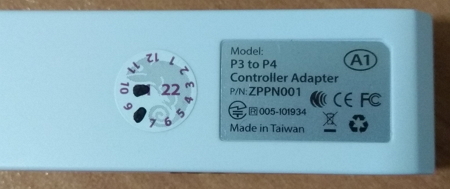
Features


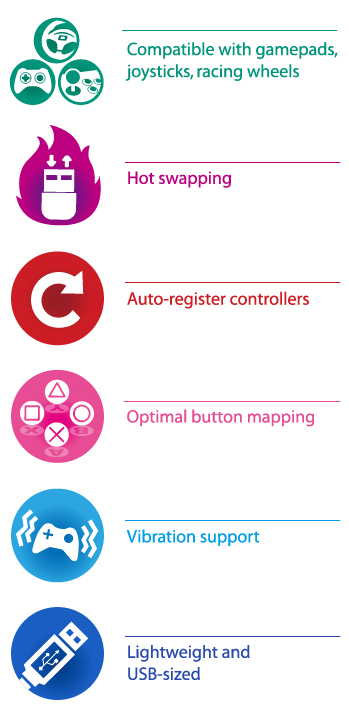

Video
Button Configuration
The Brook Controller Adapter recognizes wired PS5 / wireless PS3 controllers and PS3 steering wheels and automatically configures all buttons as shown in the map to the right. No switching is required.
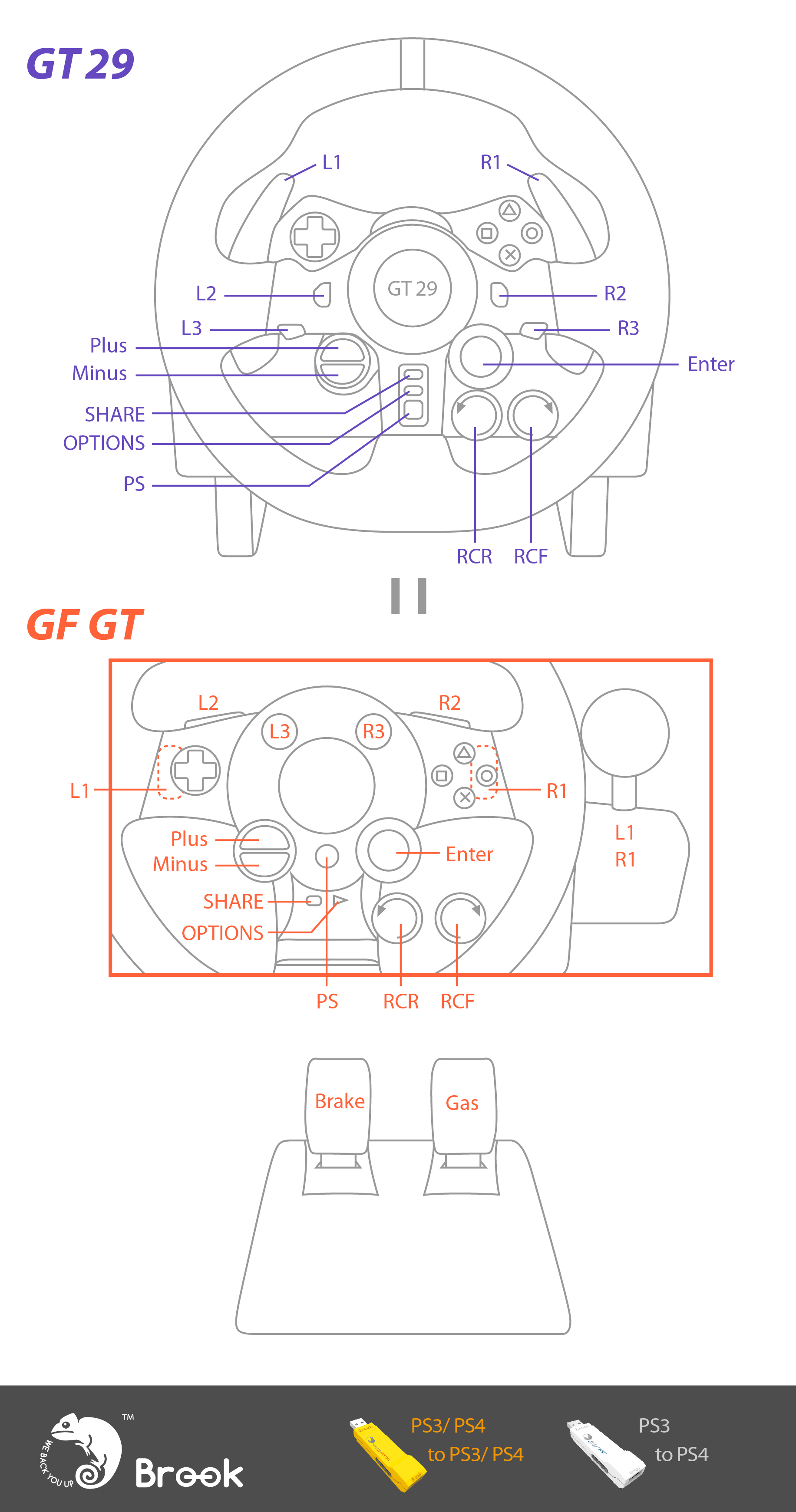
All key functionsmap perfectly!
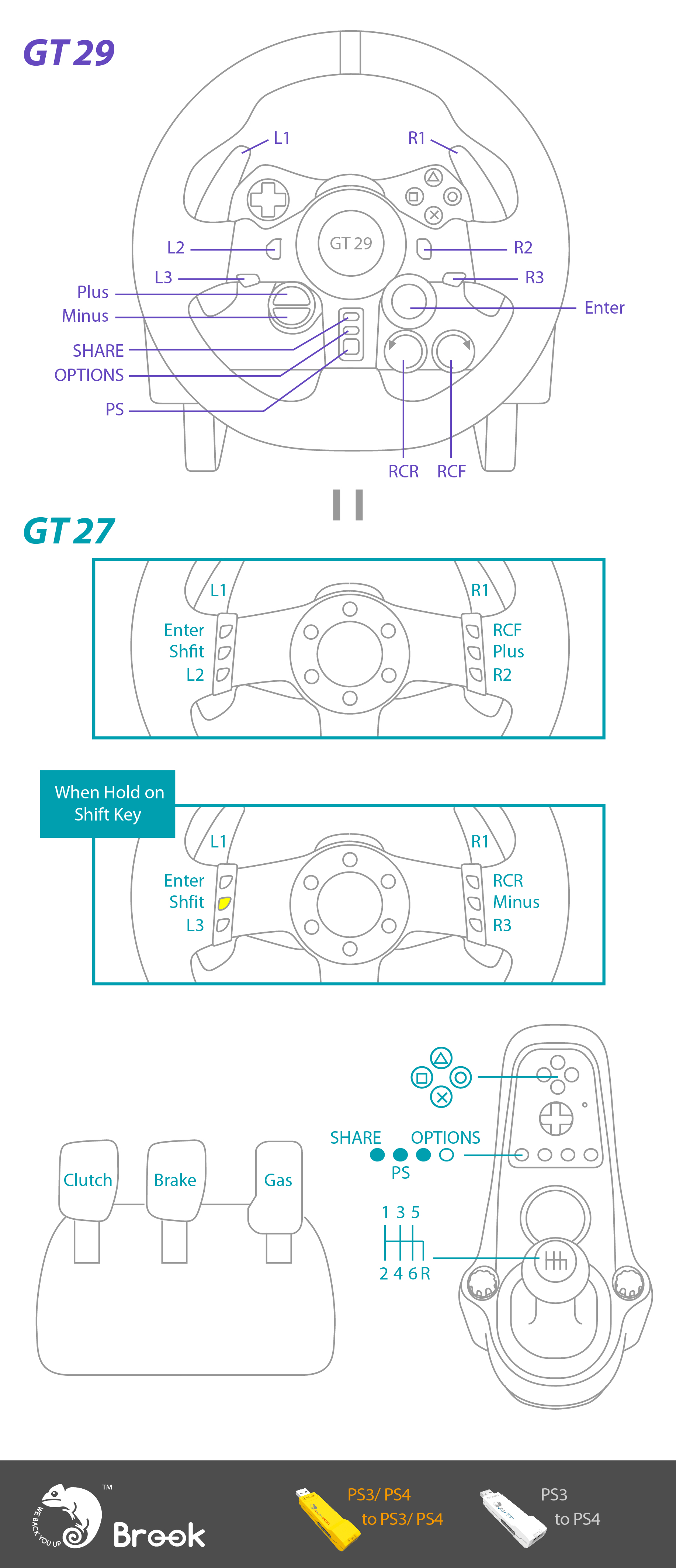
Turbo Setting
Turbo Function Settings
STEP01.
Press SELECT button & PS button to enter setting mode.
STEP02.
Hold SELECT button & tap the button which you want to set up Turbo function.
STEP03.
Press START button to save the setting.
STEP04.
Press PS button to exit setting mode.
Cancelling Turbo Function
STEP01.
Press SELECT button & PS button to enter setting mode.
STEP02.
Press SELECT button & START button to cancel Turbo setting.
STEP03.
Press PS button to exit setting mode.
Turbo Function Settings
Cancelling Turbo Function
Remap Setting
Button Remap Settings
STEP01.
Press START button & PS button to enter setting mode.
STEP02.
Press the button which you want to assignment.
STEP03.
Hold SELECT button & press the buttons which you want to Remap.
STEP04.
Press START button to save the setting.
STEP05.
Press PS button to save the setting.
Cancelling Button Remap Settings
STEP01.
Press START button & PS button to enter setting mode.
STRP02.
Press SELECT button & START button to cancel Remap setting.
STEP03.
Press PS button to exit setting mode.
Button Remap Settings
Cancelling Button Remap Settings
New functions
Super converter releases a new function to offer your controller a simulated touchpad button of PS4 controller.
PS3 controller: Use the "Select" button and the R stick to simulate the touchpad button.
Another new function: Use the “SELECT” button and the “START” button to simulate the “SHARE” button.
Touchpad Emulate
After firmware V2.6,
support more of the following touchpad simulations:
Easy Mode
Select+L3: original touchpad emulation, Select = TP Key
Full Mode
Select+R3: new touchpad emulation
Easy Mode
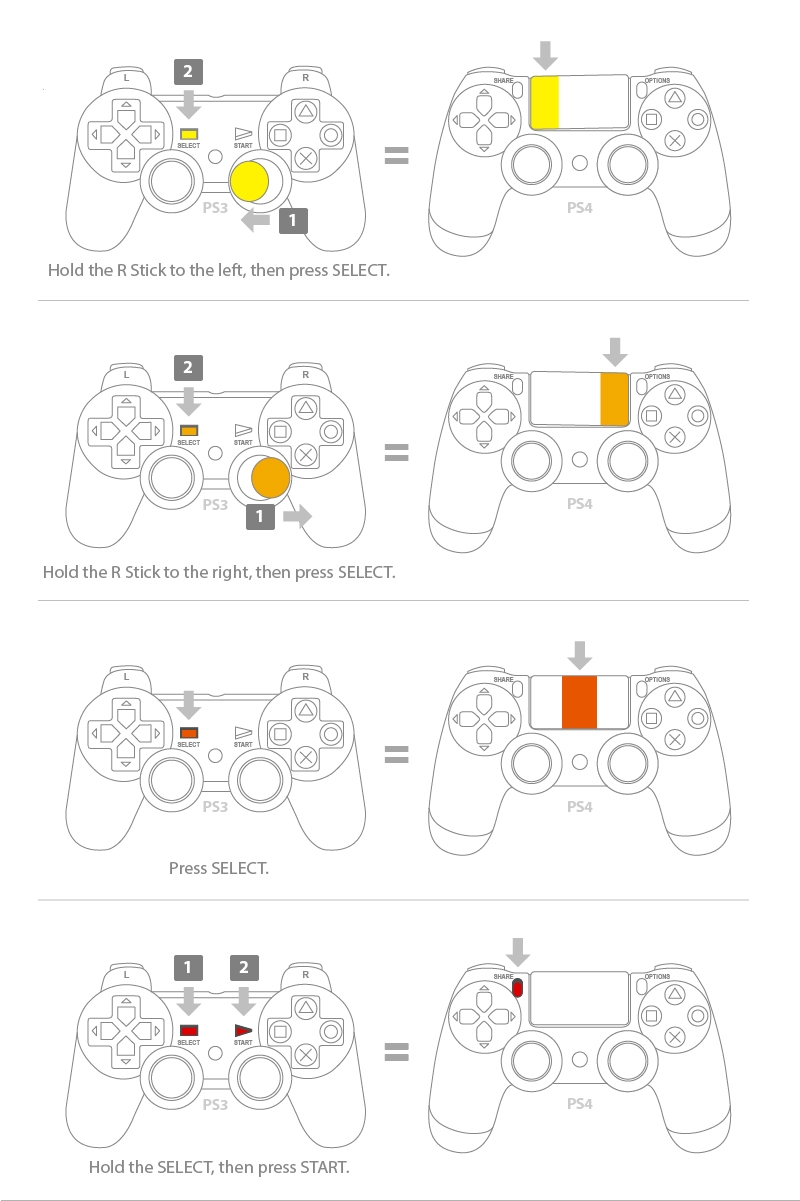
Full Mode
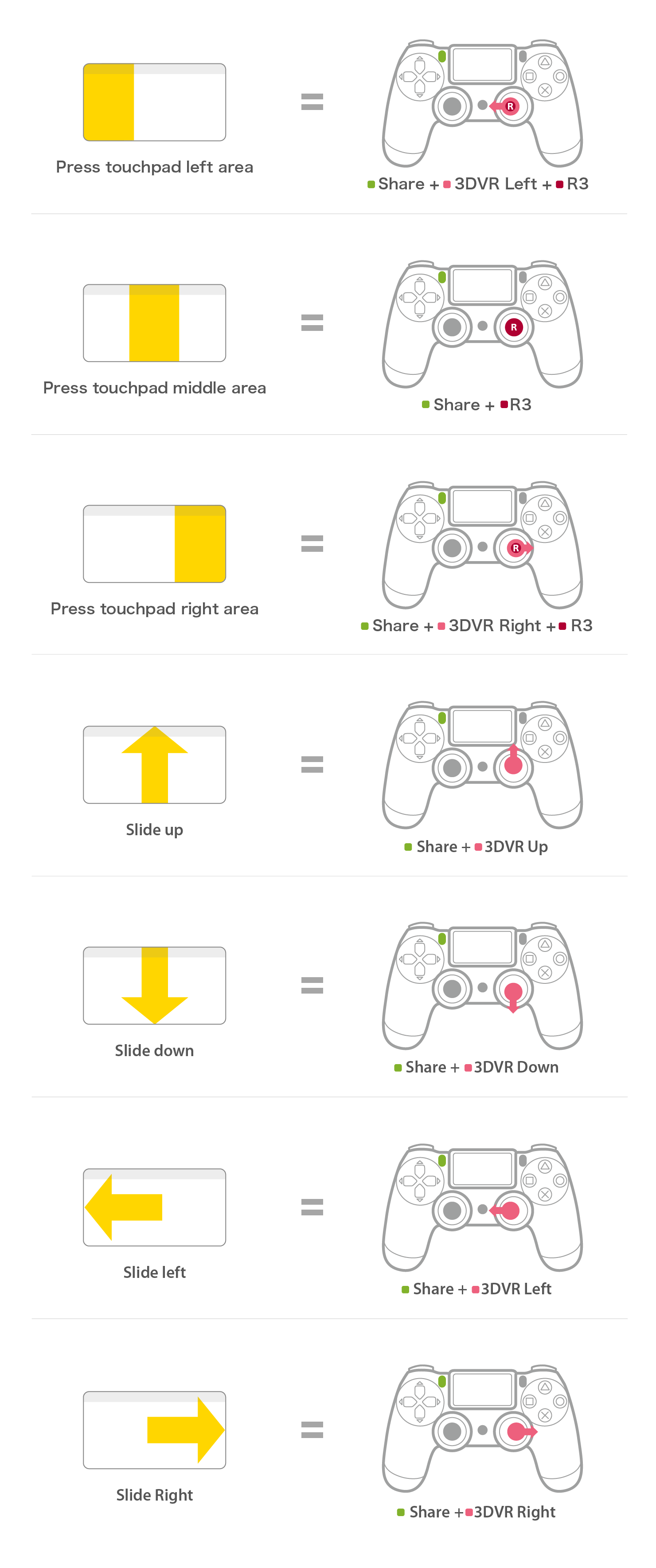
Disclaimer
- Each Brook Controller Adapter can only handle one wireless PS3 controller at a time.
- Wireless PS3 controllers connect to the Controller Adapter automatically, but must be connected with a USB cable at first time use for the purpose of registering the controller.
- After registering a wireless controller and unplugging the USB cable, please wait 3-5 seconds before pressing the PS button to ensure that the connection to wireless is smooth.
Compatibility
He list below indicates the controllers/sticks/wheels that have been tested to be compatible or not compatible with the converter.
For those controllers/sticks/wheels which are not listed indicates that they have not been tested yet.
Go to Contact Us for assistance or suggestion.
Compatible:
- Activision:DJ HERO
- Activision:Guitar Hero Live
- Akishop:PS360+
- BD&A:POWER A FUS1ON Tournament Controller for PS3
- BD&A:PS3 Wired Controller Air Flo
- Double ShackⅢ:Wireless Controller
- Datel:Wireless Controller
- Etokki:Omni Arcade Stick -Sanwa Edition
- Flash Fire:F1 Racing Wheel
- GUITAR HERO:GUITAR
- HARMONIX:Rock Bond
- HORI:STEERING CONTROLLER
- HORI:Real Arcade PRO V4
- HORI:DEAD OR ALIVE 5 Last Round
- HORI:Wireless FS-3
- HORI:Real Arcade Pro.3
- HORI:Real Arcade Pro.3 SA
- HORI:RAP V3-SA
- HORI:WIRELESS REAL ARCADE PRO.V3
- HORI:Real Arcade Pro. 4 Premium VLX
- HORI:PS3 PS4 PS4-043 Mini Fight Joystick
- HORI:Hori Fighting Edge 刃 for PS3
- HORI:PS3 Hori Fighting Min3
- HORI:HORI PS4 Wired Controller [PS4-025]
- HORI:HORI FIGHTING COMMANDER
- HORI:PS3 Wired HORI Fighting Commander 3
- HORI:Wired Controller
- HORI:Tactical Assault Commder for PS4/PS3
- HORI:HORIPAD3 TURBO
- HORI:Project DIVA
- HORI:Real Arcade pro V HAYABUSA silent 2017 version
- HORI:Fight Stick 3
- HKS:racing controller
- Injustice:Gods Among Us FIGHT STICK
- Konami:Dance Mat
- KDIT:King Snake Metal Arcade Fightstick 2013
- KDIT:King Snake Metal Arcade Fightstick 2014
- KDIT:Fightstick for PS3/PS4
- Quadstick:Quadstick
- Logitech:G27
- Logitech:Driving force GT
- LEVEL UP:PS2/PS3 Wireless Controller
- LEVEL UP:PS2/PS3 Wired Controller
- QANBA:Drone
- QANBA:Q1
- QANBA:Q4
- Red Octone:GUITAR HERO
- Razer:Panthera Arcade Stick
- PDP:Mortal Kombat X Fight Pad for PlayStation 4 and PlayStation 3
- MAKESTICK :IST MAKE PRO 1030
- Mad Catz:Arcade FightStick Tournament Edition 2
- Mad Catz:MadCatz Arcade FightStick TE2
- Mad Catz:Street Fighter Tournament Edition S
- Mad Catz:Street Fighter®V Arcade FightStick™ Tournament Edition 2+ for PS4 & PS3
- Mad Catz:Street Fighter®V Arcade FightStick™ Alpha for PS4 & PS3
- Mad Catz:Street Fighter®V FightPad PRO™ for PS4 & PS3
- Mad Catz:Super Street Fighter IV Tournament Edition S Fight Stick PS
- MadCatz:Super Street Fighter IV Tournament Edition S Fight Stick PS3 - Chun Li
- MadCatz:Tournament Edition for PS3
- MadCatz:Tournament Edition Round 2 for PS3
- Mayflash:Arcade Fightstick F300 for PS4 /PS3 /XBOX One/ XBOX 360/ PC
- Joytron:Paewang Revolution
- Game Stop:Wired Controller
- SONY:Wireless Controller
- SONY:PS5 DualSense controller (wire use,need update)
- SRK TOODLE:Toodles Cthulhu Multi-Console PCB
- SEGA:VIRTUA STICK HIGH GRADE PS3
- SCUF:PROFESSIONAL CONTROLLER FOR PS3
- Saitek:Wired Controller
- Venom:Venom arcade stick PS4/PS3
- Mayflash: Arcade Fighting Stick MF002 for Xbox360 / PS3 / PC
- Mayflash: Arcade Fighting Stick PC042 PS2 / PS3 / PC
- Natec: Genesis P65 Gamepad for PS3&PC
- Retro-Bit: Sega Genesis USB Arcade Pad
- Retro-Bit: Sega Saturn Slate Grey USB Wired Arcade Pad Controller
Not Compatible:
- Logitech:G25
- Logitech: Driving Force
- Logitech: Driving Force Pro (A1)
- Thrustmaster:Thrustmaster T300RS
- Thrustmaster:T60
- Thrustmaster:Ferrari Wireless GT Cockpit 430 (Scuderia Edition)
- Thrustmaster:T-Flight Hotas X Flight Stick
- HORI:PS3 Soulcalibur V Arcade Stick
- HORI:Tactical Assault Commander Pro (TAC Pro) KeyPad M1
- HORI:Tekken Tag Tournament 2 Hori Stick for PS3
- Fanatec:Club Sport V2 wheel base and the club sport V2 pedals
- Splitfish:FragFX Shark wireless ps3
Where To Buy









