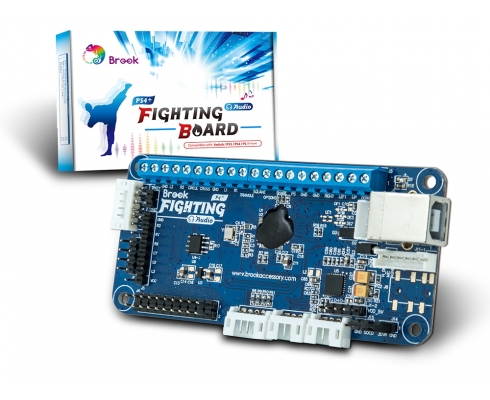
PS4+ Audio Fighting Board
“More voice,
better than none.”
The Brook Fighting Board PCB supports PS3 and PS4 arcade, sticks.
Compatible with: PS4 / PS3 / PC / SWITCH
Support Brook UFB-UP5!



20231121 firmware update (V2.1)
1. Memorize manual switching of SOCD mode.
2. Change the SOCD mode switching method:
Press and hold the button and plug in a game console to switch SOCD mode.
Overview

Features
- Audio Support (PS4)
- Two Analog Sticks Support
- No 8 minutes timeout issue (PS4)
- X-Input Support (PC)
- Console Auto Detection
- Support SOCD modes
- Multi-Console Support
PS3/PS4/PC/SWITCH/SWITCH 2 - Turbo Support
- Effortless Installation
Screw terminal block fore easy connections - Firmware Upgradable via USB
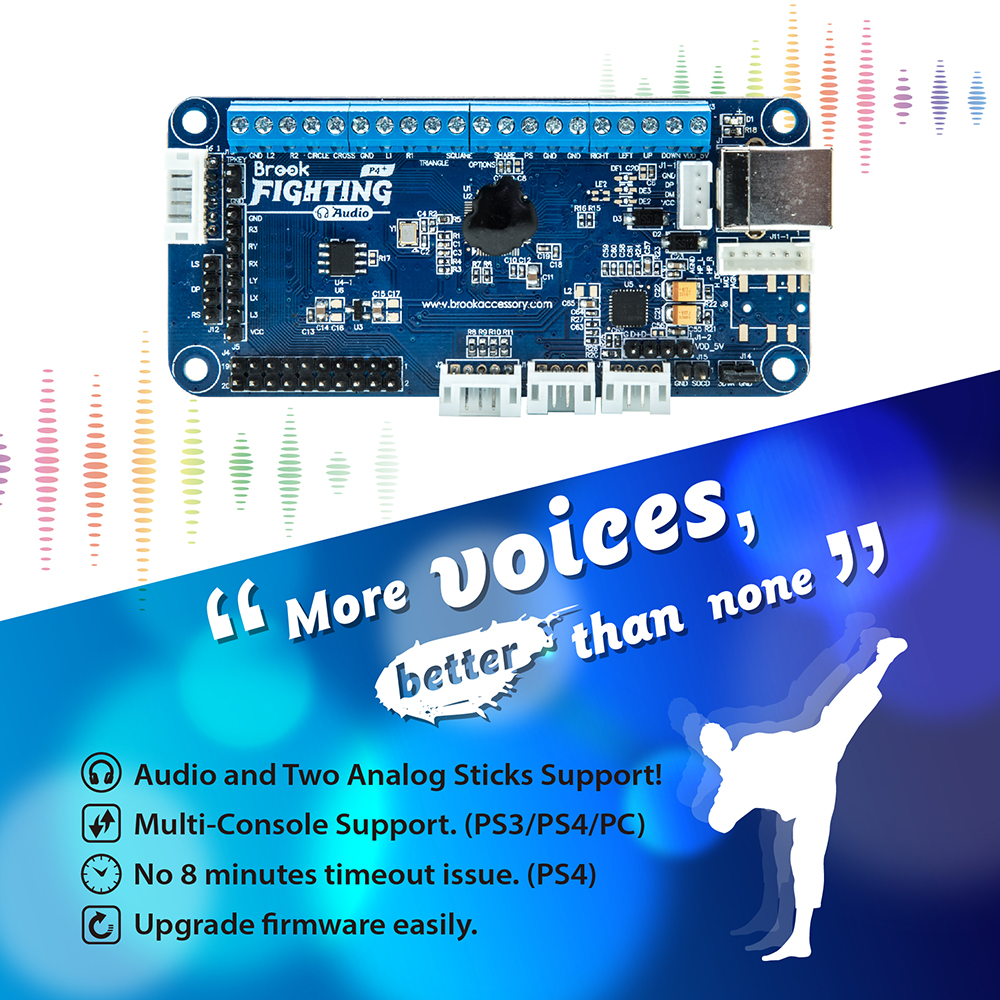
Emulate function
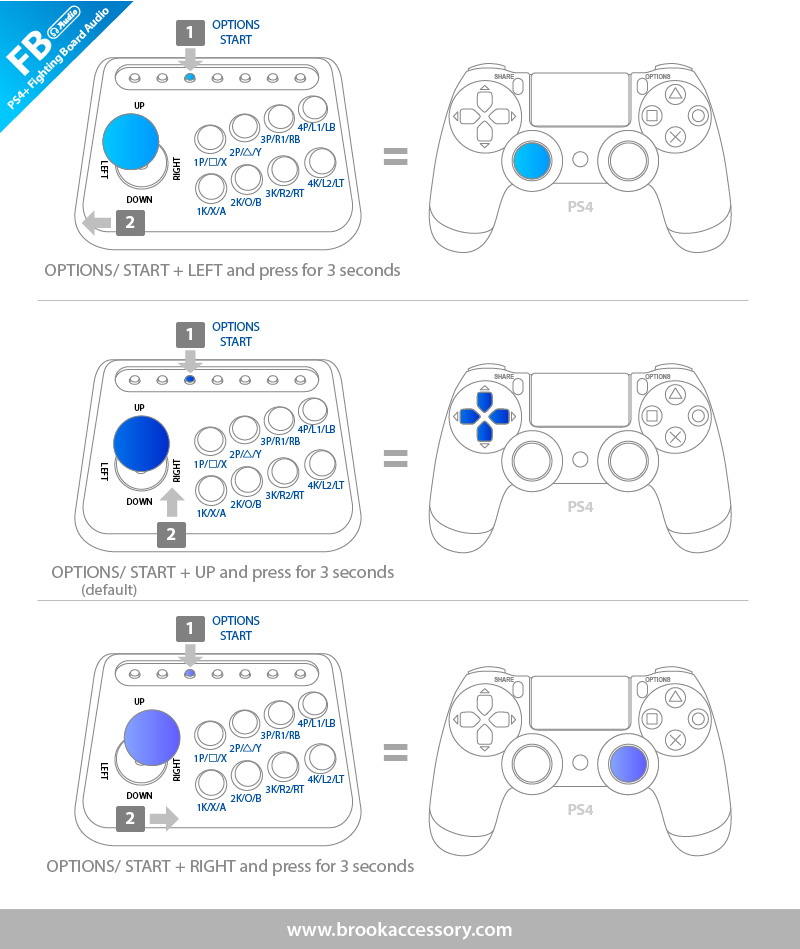
LS, RS, DP Emulate
For those who don't have LS, RS, DP switch, it's able to press combo keys for 3 seconds to swich between LS, RS, DP modes.
SOCD Mode
|
|
Mode 1- UP Priority |
Mode 2- CAPCOM / Neutral |
Mode 3- Last Priority |
Mode 4- BYPASS |
|
Switch method |
Hold down the Left button and then insert into the console to initiate switching. |
Hold down the Up button and then insert into the console to initiate switching. |
Hold down the Down button and then insert into the console to initiate switching. |
Hold down the Right button and then insert into the console to initiate switching. |
|
← + → |
Neutral |
Neutral |
→ |
← + → |
|
→ + ← |
Neutral |
Neutral |
← |
→ + ← |
|
↑ + ↓ |
↑ |
Neutral |
↓ |
↑ + ↓ |
|
↓ + ↑ |
↑ |
Neutral |
↑ |
↓ + ↑ |
1. Default setting is mode 1.
2. SOCD will be automatically saved.
3.The BYPASS function still depends on how each game or console recognizes direction conflict detection.Even if there is a conflict in controller input commands, it may still be recognized by the game as different commands.
How to Connect
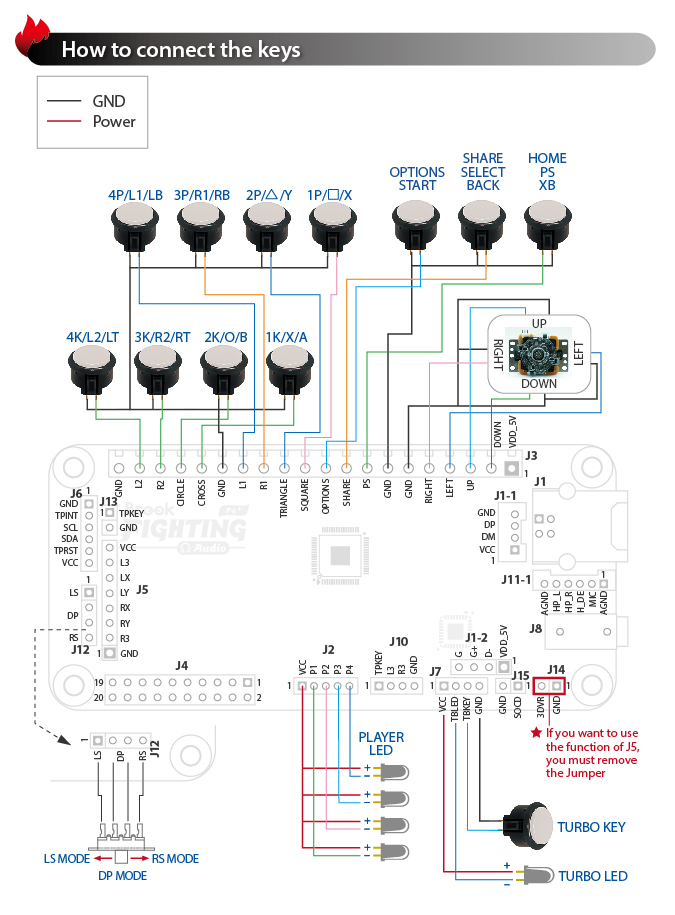
Button Configuration
| PCB Define | PS4 | PS3 | XID | SWITCH |
|---|---|---|---|---|
| UP | Directional Pad |
Directional Pad |
Directional Pad |
Directional Pad |
| DOWN | ||||
| LEFT | ||||
| RIGHT | ||||
| SQUARE | □ | □ | X | Y |
| TRIANGLE | △ | △ | Y | X |
| R1 | R1 | R1 | RB | R |
| L1 | L1 | L1 | LB | L |
| CROSS | Χ | Χ | A | B |
| CIRCLE | ○ | ○ | B | A |
| L2 | R2 | R2 | RT | ZR |
| R2 | L2 | L2 | LT | ZL |
| L3 | L3 | L3 | LSB | LTSB |
| R3 | R3 | R3 | RSB | RTSB |
| SHARE | SHARE | SELECT | BACK | - |
| OPTIONS | OPTIONS | START | START | + |
| LX | L-Stick | L-Stick | L-Stick | L-Stick |
| LY | ||||
| RX | R-Stick | R-Stick | R-Stick | R-Stick |
| RY | ||||
| PS | PS | PS | Guide | Home |
| TP KEY | Toutch Key | Capture |
Manual switching mode
Hold on button then plug into consoles
- 1P button : PS3 Controller mode
- 2P button : PS4 Controller mode
- 3P button : XID Controller mode
- 1K button : SWITCH / SWITCH 2 Controller mode
Where To Buy

.png)











