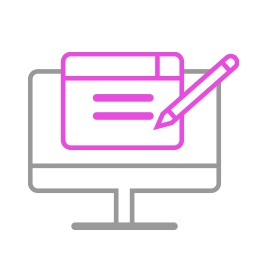-
Q1.Compatibility - Auto Catch Plus
Q : Is Auto Catch Plus compatible with my device?
A : You have to try it to know if it is compatible with your device.
For iOS, it is good in general. For android, chances are some models work, while some don't.
-
Q2.Other Technical Questions - Auto Catch Plus
Q : It can be paired before, but now It can't be paired anymore.
A :
1. Go to the Bluetooth Setting on your phone (not in the game), to forget/clear the device "Pokemon GO Plus".
If you see multiple "Pokemon GO Plus", please clear all of them
2. Then go back to the game to pair it again.
Q : The pairing indication on the screen of Auto Catch Plus shows "X", I can't turn it to "V",so I can't pair it.
A : That indication means if Pocket Auto Catch has already been paired to the phone.
If it has already been paired, it shows "V".
If it hasn't been paired, it shows "X".
Trainers cannot switch it.
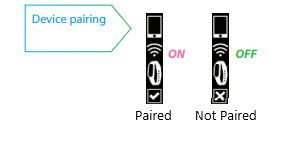
Q : It can't catch Pokemon nor collect items from Poke Stop automatically.
A :
1. Make sure you have enough red balls in your bag, it uses red ball to catch Pokemon.
2. Make sure you have enough space for caught Pokemon.
3. Make sure you have turned on the auto catch and auto collect function on Pocket Auto Catch.
4. Make sure you have turned on "Nearby Pokemon" and "Nearby Poke Stop" in Pokemon GO Settings
5. Make sure the internet stream is smooth.
6. Make sure your speed is not too fast (about 60km/hr)
Q : Can I reset Auto Catch Plus?
A : Yes, you can.
Reset instrustion video: https://youtu.be/DiUAP5eN9gI
Note: All "Plus series" are the same reset method
Q : It can't be charged anymore.
A :
1. When you insert Auto Catch Plus to the charging cable, make sure the metallic parts contact
2. Try to use other usb cable to charge
3. Reset
4. If none of the methods aboce works, please contact the retailer for assistance
Q : How long does it take to charge? And how long can it be used before the power runs out?
A : It is suggested that you charge the device everyday as long as you can.
The general charging time is about one hour, depending on how you use it (using time/ using frequency/ vibration..)
Also, the using time also depends on how you use it (using time/ using frequency/ vibration..)
Q : Can I charge it with power bank?
A : Yes, all Plus series device can be charged with power bank.
Q : What does Lock Screen mean in the Pocket Center App?
A : Due to the screen is easily to touch and change to the other settings.
You can switch to lock and unlock function in the app.
Also you can hold and press touch point to lock and ulock
screen on auto catch.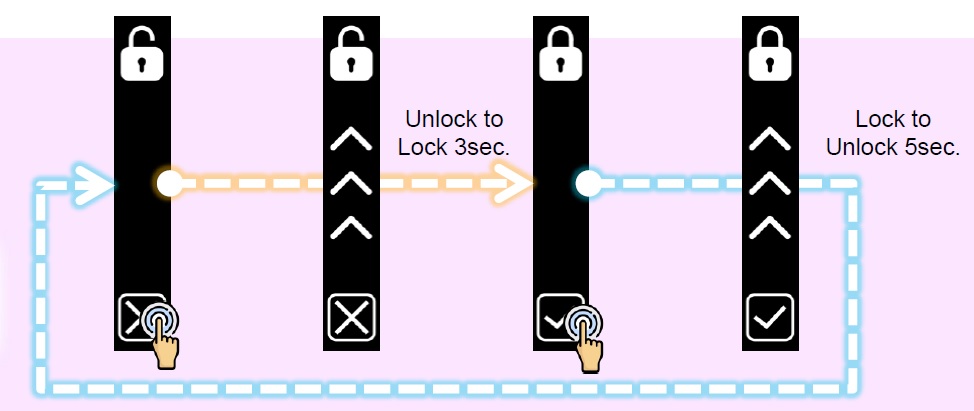
Can't Find What You Need?
If none of the situations apply to you, contact your local distributors who will help you troubleshoot or fill out a technical support form so that we can help you find the best solution.