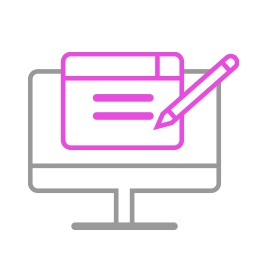-
Q1.Other Technical Questions - Brook wireless headset
Q : How is the performance of audio quality?
A : it features the high perfomance of 50 mm speaker driver. The subwoofer immerses you deeply in the gaming experience.
Q : Will users feel oppressed after wearing the earmuffs for a long time?
A : The material of earmuffs is protein leather material with soft and on-ear characteristics.
Q : What if the earmuff peel after used for a long time?
A : The product can be used for 3 years under normal usage. Related knowledge about maintenance can be found in detail in the product page. If the earmuffs are damaged accidently, we have enclosed another pair of earmuffs. You can replace them by detaching the old ones.
Q : Is the headset able to be reset/ restored to factory default?
A : Yes.
If the headset cannot be turned off or operated, press and hold the mute button for 10 seconds to turn off and restore it to factory default.
The headset is non-resettable under only one circumstance, please refer to answer 1-2 in next question.
Q : Under what circumstances will the headset fail to shut down?
A :
1-1 When the 3.5 mm audio cable is plugged in, pressing the power button cannot turn off the headset. The headset is automatically turned on when the 3.5 mm audio cable is plugged in and is ready for use. (the LEDs on both sides of the headset do not light up then). So, it is no need to press the power button. Unplugging the 3.5 mm audio cable turns off the headset automatically.
1-2 Under above circumstances, if you try to turn off the headset with the 3.5 mm audio cable plugged in, an error will occur that cannot be reset. What you can do is to wait until the battery power completely runs out, then recharge and pair again.
1-3 It is very rare that the headset cannot be turned off.
If this situation happens, press and hold the mute button for 10 seconds to turn off and restore it to factory default.Q : Why does the microphone not work?
A :
2-1 Please check whether the microphone is properly connected to the jack. The white dots on microphone and jack shall be properly matched. It does not work if connected reversely.

2-2 The microphone does not work if a 3.5 mm audio cable is plugged in the headset
2-3 Make sure you speak on the right side of the microphone

Q : Does this headset support to use wirelessly on Xbox?
A : No, the headset only supports wired use on Xbox with its 3.5 mm cable connected.
Q : How to check the headset’s battery level?
A : When the headset’s battery level is low, the blue light blinks slowly.
When the headset’s battery level is very low, you would hear warning beep 3 seconds later after the headset is turned.
When the battery is fully charged, the red light becomes off.
Can't Find What You Need?
If none of the situations apply to you, contact your local distributors who will help you troubleshoot or fill out a technical support form so that we can help you find the best solution.