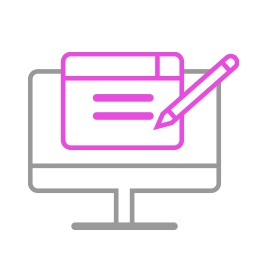-
Q11.How do I cancel all the turbo settings?
1. Hold down PS + SHARE/ SELECT, the converter LED turns red.
2. Hold down SHARE + OPTIONS or START + SELECT to cancel all the turbo settings
3. Press PS to exit setting, the converter LED turns back to blue. -
Q12.How do I cancel single turbo setting?
Hold down PS + SHARE/ SELECT to enter setting mode (converter LED turns red), then don’t press SELECT/SHARE, just press the button you
want to cancel turbo, then press START/OPTIONS to store the setting ; finally press PS to exit seting mode(converter LED turns back to
blue) -
Q13.How do I cancel all remap settings?
1. Hold down PS + OPTIONS/ START, the converter LED turns red.
2. Hold down SHARE + OPTIONS or START + SELECT to cancel all the turbo settings
3. Press PS to exit setting, the converter LED turns back to blue. -
Q14.How do I cancel single remap setting ?
Hold down PS + OPTIONS/ START to enter setting mode (converter LED turns red), then don’t press SELECT/SHARE, just press the button you
want to cancel remap, then press START/OPTIONS to store the setting ; finally press PS to exit seting mode(converter LED turns back to
blue) -
Q15.You can know more about Brook on some popular social medias ! Come to join us !
1. Facebook : https://www.facebook.com/BrookGamingfan/
2. Twitter : https://twitter.com/brookgamingfans
- 1
- 2
Can't Find What You Need?
If none of the situations apply to you, contact your local distributors who will help you troubleshoot or fill out a technical support form so that we can help you find the best solution.