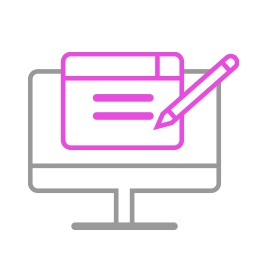-
Q1.General - Wingman XB 3
Q: What are the differences between Wingman XB 2 and Wingman XB 3?
Ans: Wingman XB 2 is compatible with Xbox 360 and Xbox Original consoles; Wingman XB 3 is compatible with Xbox One and Xbox Series X|S consoles
Q : In the xbox dashboard, when press the right trigger with Vader 4 Pro controller, it will make the page scroll down twice/double click , what can i do ?
Ans :
Please follow the steps below to test.
1. Set PC mode on Vader 4 Pro controller, then connect the Vader 4 Pro controller to a PC.
2. Download the Vader 4 Pro controller APP
https://www.xincing.com/page/FDG.download
3. Run the APP, then press RT and LT button in TEST in Test Options
4. Make sure the value is slowing up from 0, 1, 2.. to 255.
5. If the value is direct 0-255, you need to calibrate the controller.
https://drive.google.com/file/d/19Sr78h0N5u9wVlBOA9x7yJXsbqfeXyy9/view?usp=drive_link
5. In the xbox dashboard ,then test it again.
Can't Find What You Need?
If none of the situations apply to you, contact your local distributors who will help you troubleshoot or fill out a technical support form so that we can help you find the best solution.